Android TV and its Features: In this article, we will talk about the selection of Android TV and its Features. if you want to get some information before purchasing an Android TV. Then this article will help you a lot.
Android TV and its Features:
1. What is Android TV?
The Android operating system serves as the foundation for the smart TV platform known as Android TV. Unlike traditional smart TVs, which may only have a few features, Android TV brings the power of Android to your television. This includes having multiple apps, games, streaming services, and other content available directly on your TV screen. Imagine having the versatility and features of a smartphone on one big screen.
2. Getting Started with Android TV: Setup and Hardware:
Setting up an Android TV device is quite straightforward.
You'll need to sign in using your Google account and connect your TV to the Internet, usually via Wi-Fi. After completion, you will be able to use all the capabilities of Android TV. Android TV has several hardware options. There are standalone TVs with built-in Android TV, as well as external gadgets like streaming boxes or dongles that you can connect to your existing TV to make it "smarter."
3. Exploring the User Interface:
The user interface of Android TV is intuitive and user-friendly. You'll start on the home screen, which shows your most-used apps and information. You can access the apps drawer by tapping the "Apps" button. This is where all your installed apps are stored. You can get personalized recommendations from the recommendation queue based on your viewing preferences and habits.
4. Apps and Content: The Heart of Android TV:
One of the main highlights of Android TV is its vast
selection of apps and content. Just like your smartphone, you can download apps from the Google Play Store. This means you have access to games, utility apps, and other content, as well as popular streaming services like Netflix, YouTube, and Disney+. On one platform, Android TV truly brings you entertainment.
5. Voice Control: A Hands-Free Experience:
With Google Assistant built into Android TV, you can control your TV with voice commands. You can avoid the hassle of simply speaking and typing on the remote control to search for movies, TV episodes, or apps. Additionally, you can use voice commands to play, pause, or fast-forward content, change the volume, and, if your smart home gadgets are compatible, control them.
6. Gaming on the Big Screen:
Android TV is a platform for both watching content and playing games. On your TV, you can play a wide range of games, from simple titles to more challenging games for mobile devices. If you're into gaming, you
can connect game controllers to your Android TV for a more immersive
experience. This effectively turns your TV into a gaming console.
7. Personalization and Recommendations:
Android TV adapts to your preferences over time. The more you use it, the more adept it becomes at what you want to see. The result is a home screen that's uniquely designed for you and prominently features the apps and programs you find most interesting. Thanks to this function, you won't have to search through a lot of choices to discover the content you want.
8. Android TV vs. Other Platforms: A Comparison:
Comparing Android TV to other smart TV platforms is
important. Android TV offers seamless integration with the Android ecosystem, so if you're already using Android devices, it might be a natural choice. Android TV's app selection, user interface, and standout features are worth comparing to competitors like Roku or Apple TV.
9. Troubleshooting and Tips:
While Android TV is designed to be user-friendly, you might
encounter occasional issues. Restarting the device, checking for software upgrades, and ensuring a stable Internet connection are a few frequent troubleshooting tips. You can also enhance your experience by personalizing settings, controlling notifications, and arranging your home screen to reflect your tastes.
10. The Future of Android TV:
The world of technology is always evolving, and Android TV
is no exception. Be on the lookout for upgrades and changes that enhance the platform. This may include the addition of new features, improved device compatibility, and improvements to both hardware and software. With more development on the horizon, Android TV has a bright future.

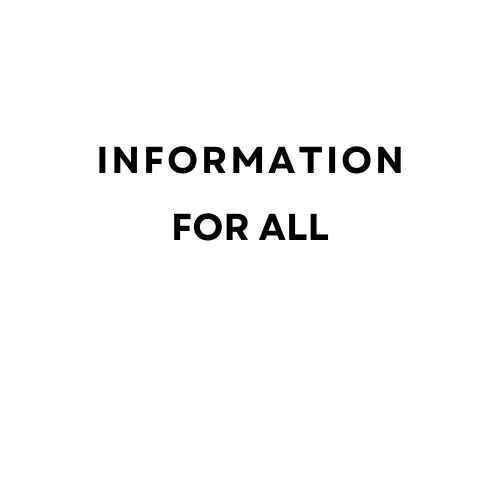



.jpg)


0 Comments