Understanding Different Types of iPhone Chargers: Explore the different types of iPhone chargers and choose the best one for your needs. Learn more about power chargers.
Understanding Different Types of iPhone Chargers
In the fast-paced digital age, iPhones have become an
integral part of our lives, acting as our constant companions. However, to keep
these devices charged and operational, it is important to understand the
different types of iPhone chargers available. This comprehensive guide will
walk you through a variety of charging options, ensuring you can make the right
choice for your specific needs.
Introduction: The Importance of Choosing the Right iPhone Charger
Your connection to the internet is your iPhone. Choosing the
right charger is essential to ensure it stays charged and ready for action.
This article will explore the various iPhone charging options, helping you make
an informed decision that best suits your lifestyle and needs.
The Standard iPhone Charger
The most common charger supplied with iPhones is a standard
5-watt power adapter. While it works, it may not be the fastest option,
especially for those who need a quick charge.
Lightning Cable Charger
Apple's proprietary Lightning cable charger is versatile and
widely compatible. It's a must for all iPhone users, and you probably already
have one.
Wireless Chargers
Wireless chargers have gained immense popularity, offering a
clutter-free charging experience. They use Qi wireless technology, which is
supported by the latest iPhone models.
Fast Charging Options
For those looking for fast charging, there are several
options. Apple offers fast charging compatibility for certain iPhones when
paired with the right accessories.
USB-C Chargers
USB-C chargers are known for their versatility. They are
fast, efficient, and can charge not only your iPhone but other devices as well.
MagSafe Charger
Apple's MagSafe charger uses magnets to align perfectly with
your iPhone, offering a seamless wireless charging experience.
Battery Cases with Built-in Chargers
Battery cases protect your iPhone and provide extra battery
life with an integrated charger.
Solar-Powered Chargers
Using the power of the sun, these chargers are eco-friendly
and ideal for outdoor enthusiasts.
Portable Chargers (Power Banks)
Power banks are compact, and convenient and ensure your
iPhone stays charged on the go.
Car Chargers
Car chargers are lifesavers during long road trips, keeping
your iPhone juiced up while you navigate and staying connected.
Eco-Friendly Charging Solutions
Eco-conscious consumers can opt for eco-friendly charging
options that are energy-efficient and sustainable.
Chargers for Multiple Devices
For those with multiple Apple devices, multi-device chargers
offer a convenient way to power up everything at once.
Charging Accessories
In this section, we'll explore essential charging
accessories, such as cable organizers and stands, that improve your charging
experience.
The Evolution of iPhone Charging
The iPhone has come a long way since its launch, and so has
its charging technology. We'll examine the evolution of iPhone charging
methods, from the original charger to the latest innovations.
When Apple first introduced the iPhone, it came with a 5-watt
USB-A charger, which has changed drastically over the years. As technology
evolved, so did the charging options. With the advent of wireless charging, the
iPhone 8 and later models were equipped with Qi wireless charging capabilities,
significantly changing the charging landscape.
The introduction of USB-C to Lightning cables led to faster
iPhone charging. This opened the doors too fast charging, significantly
reducing the time required to power up your device. Apple's MagSafe technology
introduced in iPhone 12 makes wireless charging even smoother and more
efficient.
Maintaining Battery Health
While choosing the right charger is important, taking care
of the health of your iPhone battery is just as important. To ensure the
longevity of your device, follow these tips:
1.
Avoid extreme temperatures: High and low
temperatures can damage your battery. Keep your iPhone in a room with a
comfortable temperature.
2.
Use Optimized Battery Charging: Enable this
feature on your iPhone to reduce battery life by reducing the time it takes to
fully charge your iPhone.
3.
Unplug at 80%: If you don't need a full charge,
unplug your iPhone when it reaches 80%. This can extend the overall life of the
battery.
4. Use genuine accessories: Stick to
Apple-certified chargers and cables to prevent potential damage to your device.
5.
Update your software regularly: Apple releases
updates to improve battery performance, so make sure your iPhone is running the
latest software.
DIY Charging Solutions
If you are a tech-savvy individual, you may want to consider
making your DIY charging solution. For example, you can make a solar-powered
iPhone charger using readily available components. These projects are not only
fun but also environment-friendly.
The Future of iPhone Charging
As technology advances, so do iPhone charging methods. We
can expect even faster charging speeds, longer battery life, and more advanced
solutions. With the growing focus on sustainability, eco-friendly charging
options are likely to become even more popular.
Understanding Charging Port and Cable Compatibility
When it comes to charging your iPhone, it's not just about
the charger. Understanding charging port and cable compatibility is crucial to
ensure a smooth charging experience. Different iPhone models have different
charging ports, including Lightning and USB-C. For best performance, the
charger and cable must be matched to your specific device.
For example, newer iPhone models, such as the iPhone 12 and
beyond, feature USB-C ports for fast charging. Older models, on the other hand,
typically use power ports. Using the correct charger and cable ensures you're
getting the most out of your charging setup.
Debunking Common Charging Myths
There are many myths and misconceptions about iPhone
charging. Here are a few of the most typical:
Myth 1: Charging overnight damages your battery. This is not
entirely true. Most modern smartphones, including iPhones, have a mechanism to
prevent overcharging. Occasional overnight charging is unlikely to
significantly damage your battery.
Myth 2: Off-brand chargers are as good as Apple chargers.
Apple-certified chargers are designed to work seamlessly with your iPhone.
Off-brand chargers may lack quality control, potentially putting your device at
risk.
Myth 3: Wireless charging is slower than wired charging.
While wireless charging used to be slow, recent advances in technology have
made it as fast as wired charging, especially with MagSafe technology.
Myth 4: You must completely drain your battery before
charging. This was true for older nickel-cadmium batteries but not necessarily
for modern lithium-ion batteries. It's best to keep your battery between 20%
and 80% for maximum longevity.
Myth 5: Your iPhone should feel warm while charging. Your
iPhone may generate some heat while charging, but it shouldn't get too hot. If
it does, it could be a sign of a problem with the charger or device.
Tips for Prolonging iPhone Battery Life
In addition to choosing the right charger and cable, there
are several tips to prolong the life of your iPhone battery:
1.
Reduce screen brightness: Reducing screen
brightness saves battery life.
2.
Turn off unnecessary features: Features like
Bluetooth, location services, and background app refresh can drain your
battery. Disable them when not in use.
3.
Use Wi-Fi
instead of cellular data because it consumes less power.
4.
Manage Push Email: Retrieving new emails less
frequently can save battery life.
5.
Update your apps: App updates often include
improvements that improve battery usage.
6.
Enable Low Power Mode: This feature saves power
by reducing background activity.
7.
Keep your software up-to-date: Apple constantly
improves its software for better battery performance.
Troubleshooting Common Charging Issues
Sometimes, you may face problems with your iPhone charger. Here
are a few typical issues and solutions for them:
1.
Slow charging: Make sure you're using a
compatible charger, clean your charging port, and check for software updates.
2.
No response to charging: If your iPhone doesn't
respond to charging, it might be a hardware problem. Contact Apple Support for
assistance.
3.
Overheating while charging: Remove your iPhone
from its case, make sure the charger is original, and place your device on a
cool surface.
4.
Charging but not turning on: This could be a
software issue. Try a force restart or contact Apple Support.
The Impact of iOS Updates on Charging
Apple regularly releases iOS updates, and some of them can
affect your iPhone's charging performance. These updates often include fixes to
improve battery life and charging speed. It is important to keep your device up
to date to take advantage of these improvements.
Wireless Charging vs. Wired Charging: Pros and Cons
Wireless and wired charging each have their advantages and
disadvantages. Let's explore the pros and cons of both methods.
Wired Charging Pros:
Speed: Wired charging is usually faster than wireless
options, especially with faster chargers.
Reliability: Wired charging is less affected by interference
and misconfiguration, ensuring a consistent charge.
Compatibility: Almost all iPhones support wired charging,
and cables are widely available.
Wired Charging Cons:
Cable clutter: Wired charging requires cables and can result
in clutter, especially in tight spaces.
Wireless Charging Pros:
Convenience: Wireless charging is hassle-free and requires
no cables.
Clean look: Wireless chargers reduce cable clutter and offer
a clean charging solution.
Compatibility: Recent iPhone models support wireless
charging.
Wireless Charging Cons:
Slower: Wireless charging is generally slower than wired
options.
Alignment Sensitivity: Misalignment can result in
ineffective charging or no charging at all.
The Role of Amps and Volts in iPhone Charging
Understanding the role of amps and volts in iPhone charging
can help you choose the right charger for your needs. Amps measure current,
which affects how quickly your iPhone charges. Volts measure voltage, which
determines how much power is delivered to your device.
For faster charging, look for chargers with higher amperage
and voltage ratings. For example, Apple's fast charging feature requires a
charger that can deliver at least 18 watts.
Exploring Third-Party Chargers: What You Need to Know
While Apple-certified chargers are the safest option, third-party
chargers can be more affordable. When considering third-party chargers, keep
the following in mind:
Safety: Look for third-party chargers that are
safety-certified to ensure they meet quality standards.
Compatibility: Make sure the charger is compatible with your
iPhone model.
Warranty: Some reputable third-party charger manufacturers
offer warranties, providing peace of mind.
Read reviews: Before buying, read reviews from other users
to gauge the charger's performance and reliability.
Conclusion
Choosing the right iPhone charger is an important decision
for all iPhone users. Whether you prefer speed, convenience, or
eco-friendliness, there's a charging solution that fits your needs.
Understanding the evolution of iPhone charging, battery health, and charging
myths is essential to making sure you're making the best choice for your
device.
With promising future charging speeds and innovative
solutions, it's important to stay abreast of the latest developments in iPhone
charging. Ultimately, your charging choices affect not only your device's
performance but also its longevity.
This comprehensive guide covers everything from iPhone
charging basics to advanced concepts. With a plethora of options available,
you're now well-equipped to make informed choices for your iPhone's charging
needs, ensuring your device can meet the demands of your digital life. Always
ready.
Frequently Asked Questions
1.
Can I use a charger with my iPhone?
It's best to use Apple-certified chargers or reputable
third-party options to ensure the safety and longevity of your device.
2.
What is the fastest way to charge my iPhone?
Fast charging with a USB-C charger and compatible
accessories is the fastest option for most iPhones.
3.
Do wireless chargers work with all iPhone
models?
Recent iPhone models support wireless charging, but it's
important to check compatibility before buying.
4.
Are eco-friendly chargers as efficient as
conventional chargers?
Eco-friendly chargers can be just as useful, with the added
benefit of being more environmentally responsible.
5.
Can I charge my iPhone while using it?
Yes, you can charge your iPhone while using it, and it won't
affect the performance of the device.

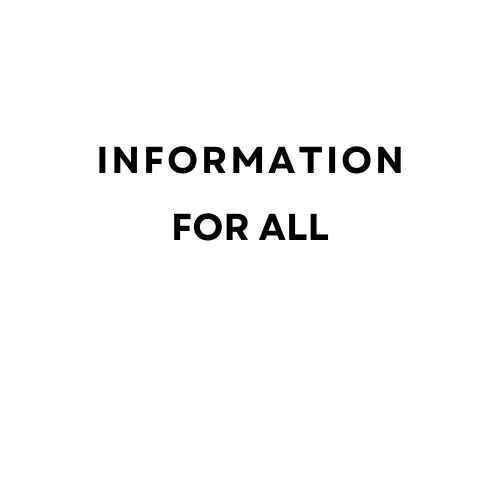









0 Comments